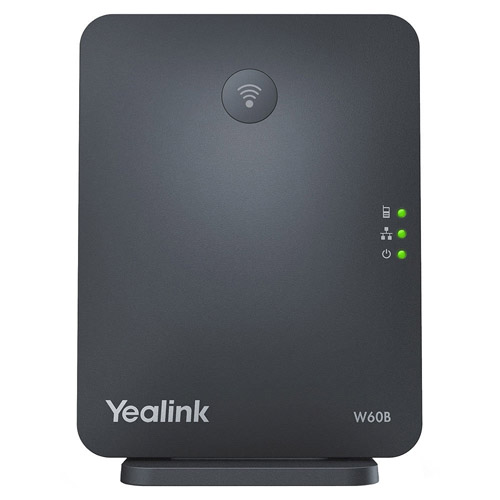Thanks to the power of cloud communications, our business telephone handsets — plus the unified communications system that enables their functionality — make it possible to do more in less time. Keep in mind cloud-hosted telephones are most effective when the handsets and phone service are customized and configured to the needs of a small business, doctor’s office, restaurant, call center, Fortune 500 firm or other customers.
This is what separates Advanced Global Communications based in Louisville, Kentucky from national phone-service providers. Customers may also save up to 50% or more with each phone bill.
We also have another goal: you becoming an informed buyer. Understanding the following info can help you to understand what you are paying for when buying cloud-hosted phones.
Cloud 101
Cloud-hosted means your voice and data communications are transmitted over the Internet. All applications, switching and storage are hosted by a third-party outside your organization and are accessible over the Internet. With the cloud, there is no major capital expenditure for an in-house PBX (Private Branch Exchange) system. A term dating to the days of switchboard operators, a PBX is an organization’s telephone cabinet.
Next Comes the Telephone Solution
Configuring modern handsets with Advanced Global Communications’ Unified Communications platform can produce an amazing telecom system for your office.
Examples include a real estate office getting more listings, a firm never missing a call, a restaurant boosting its carry-out orders, call center employees getting real-time coaching and making sure critical calls go to the right people.
Unified Communications is the term we use to describe your phone system’s blended features, technologies and services. Basically, this refers to the bells and whistles your employees would use every day.
Hosted PBX and VoIP – These are technologies or systems that enable call recording, call forward, ring groups, chat, conferencing, voicemail transcription, commercials/music on hold, visual voicemail and auto attendant. In fact, we have some 80 features like these to bring your office into the 21st century.
Contact Center & IVR (Interactive Voice Response) – This refers to customer service that is provided by teams of call center agents and voice response technologies, including the many call features customer agents and their supervisors would see on their consoles.
Mobile Applications –These transform your mobile phone into a mobile office. Features include office extension, extension-to-extension dialing, chat, video, conference calls and visual voicemail with voice-to-text, among others.
Additional Benefits – Other benefits range from plugins for Microsoft Outlook, hosted fax, screen pops and SIP Trunking.
Telephone Handsets
Looking at cloud-hosted handsets, at Advanced Global Communications our inventory includes Yealink’s newest release, the T5 Business Phone Series.
We offer two main categories in this new series:
- Yealink’s Prime Business Phones T53, T53W, T54W
and T57W. These are ideal for highly active voice communication users.
- The Yealink T58A and Yealink T58A with Camera,
and the Yealink Flagship Smart Video Phone VP59. These are desktop
collaboration tools for executive offices and huddle rooms. You get leading capabilities
and affordable access to professional HD video.
Let’s Look at Two Phones To Get a Glimpse of Features
Yealink Prime Business Phone T57W
- Premium-level phone for executives and busy managers with heavy call load
- 7” 800×480-pixel color touch display, fully adjustable
- 29 touch keys, 16 SIP accounts
- USB port integrated for call recording and wireless headset
Yealink Flagship Smart Video Phone VP59
- Flagship smart video phone for C-levels and workgroups with video collaboration demands
- 8” 1280 x 800-pixel color touch display, fully adjustable
- 1080p HD business video
- 27 touch memory keys, 16 SIP accounts
- HDMI output
- Call recording and wireless USB headset support
Cloud-Hosted Savings
Eliminating the need for onsite technicians, phone lines, maintenance fees and surcharges for advanced capabilities can drastically reduce your costs— by up to 50% or more per month on your phone bill in some cases. As calls run through the Internet, you don’t pay for additional equipment to connect workers at home and different locations.